Error decoding Fit File: Null check operator used on a null value
|
Hi
When I try and get my track from garmin I get the following message. Error decoding Fit File: Null check operator used on a null value It's happened on the last few runs I've done and have updated the app on the watch to the latest version. Other people have used the same files and don't seem to have an error. Watch is. Fenix 7 Any help would be appreciated Thanks |
Re: Error decoding Fit File: Null check operator used on a null value
|
Administrator
|
Thanks for reporting this issue.
I’m thinking that you have a new Garmin Watch? Or al least that the firmware on the watch has been upgraded recently (potentially automatically). See a description of the most likely cause below. But please: 1. email support@maprun.net is this doesn’t describe your situation 2. email more details of the watch and firmware version 3. if possible, email us the .fit file (as described below). Garmin Firmware Issue: It seems that Garmin have made some changes to their .fit file format in version 18.22 of their watch firmware. (It seems they have a bug that produces a file that has some corruptions in it). We have a few other reports of this issue since an upgrade of the firmware on their Garmin Watch to v18.22 or v18.23. This is only affecting a small number of watches at this point … but that could change. (As v18.22/v18.23 is not suitable for most watch types). There has been discussion in the developer community about Garmin fixing this in a future release… but this is uncertain. We can’t easily fix the issue in MapRunG, as it just uses the standard features of the watch to record the track and create a .fit file. The .fit file contains the track and the details of the punches as is supported by the .fit file definition. Otherwise we will need to release a new version of MapRun v7 that can handle (work around) the changes … That will take a little while, and we are waiting to see what Garmin do. In the meantime, MapRunG should still work for punching/timing, but to get a result in the consolidated results, users will need to pull their GPX track into either: 1. The MapRun console to create a result (https://console.maprun.net/#/gps_track_upload_without_rg) , or 2. If they sync Garmin to Strava, they can create a result from the GPX file pulled from Strava, using the MapRun App, using the option to create a result from Strava. (A bit less fiddly than option 1). It would help if you are able to email us the .fit file for this activity. To do this, log in to Garmin Connect on your computer/Mac, select the activity and then from the cog-wheel icon on the top-right select “Export Original”, as shown below: 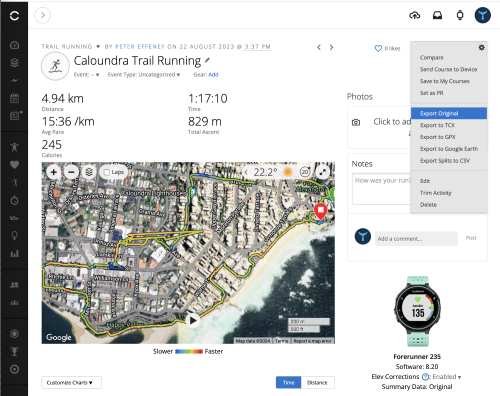 Peter |
|
Hi Peter
Watch is the fenix 7 Firmware is 16.22 this was released 1 month ago I will email the fit file tomorrow Does garmin know there is a issue has it been reported as a bug? I have been using get the track. From Strava but found you have to increase the tollance otherwise it misses some points. Regards Daniel wade |
Re: Error decoding Fit File: Null check operator used on a null value
|
Administrator
|
Daniel,
I've followed up with our Garmin expert to check on the status of Garmin's awareness of (and fix for) this issue. Thanks for the gpx file. What we really need is the .FIT file which can be exported as shown earlier in this thread as the "Original". A .FIT file is the file that contains not only the GPS track, but any other activity data such as Heart Rate, but most importantly it is where we store the punches of controls from MapRunG. Regarding needing to change the tolerance when processing the track via Strava... In theory the tolerance that the organiser has set for the event is passed to MapRunG and so if you use the same tolerance value in the Strava import, you should get the same punches. But a slight increase in tolerance on the Strava import shouldn't be an issue. Peter |
Re: Error decoding Fit File: Null check operator used on a null value
|
Administrator
|
Daniel,
Are you still having the issue? I believe that Garmin may have released a later version(s) of Firmware for your watch(?) Regards Peter |
|
Peter,
We had an event last night. One of our regular competitors has previously had problems with the 'get track' and has been using the Strava route. However, I got this from him this morning. "There was a Garmin Firmware update this week for my Garmin 7X Solar, it’s now running version 17.23 The MapRun upload for my iPhone “Get Track from Garmin” worked last night. But, the upload didn’t pull over the “Time” field which shows as 00:00 in the MapRun results. My time was 55:47" I got the FIT file from him and, as far as I can tell, the data in the 'Session' and 'Lap' fields is all correct and shows his finish time as claimed. I don't know if this is just a one off glitch or if there is still a minor problem. I will send the details and the FIT file in a separate email. I have corrected the results manually so they now show the time as above. Ian |
«
Return to MapRun
|
1 view|%1 views
| Free forum by Nabble | Edit this page |

