Error on QR Code S1
|
I am not sure why I am getting an error now, "This is not valid for this MapRun Event" Everything looks good with the course and the S1 should work. I did not use a KMZ file and noticed that the KML does have GPS Coordinates. I have the event set for NO GPS, NFC and QR CODES only. I edited the KML file but the S1 should work since that is the same no matter what type of course is it.
MapRun7 is being used. Anyone run the QR Code courses lately? |
|
Administrator
|
That error normally comes about if the prefix used in the QR code for controls (ie the printed QR codes) does not agree with the prefix set in the settings for the event.
If you use the default settings for both, there should be no problem... but if you've customised one and not the other then MapRun will give you the message you are reporting. Check these and let us know if you still have problems. Peter |
|
Thanks Peter
I used the default setting and used Michael's QR Code generation tool to create the QR Code 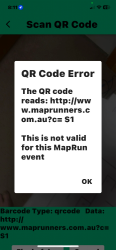
|
|
Administrator
|
This post was updated on .
I can't quite see the code clearly... Is there a space between c= and S1? If so, that could be the problem.
If you'd like to email the QR code image file to support@maprun.net (and let us know which event you are using it in), we can do some testing. Peter |
|
Peter,
That was it. I had a space in the QR Generator that I was not aware of. Thanks again and now for trying out the NFC. |
|
Hi WithaMap,
Unless you tell me otherwise that was just a typo and not something in the QR code generator I assume. Edit: I'll be interested in your results with NFC. I sometimes find them tricky to get to read quickly and faster to scan the code. I made up a number of laminated "flags" with the QR code generator and chips embedded to test. Lots of factors involved but I tended to go with the QR more often. 
|
|
I have updated the generator to 2.0.3 that will now catch this error and trim the leading space(s). Available at
QrCodeGenerator 2.0.3 Don't think it is worth re-installing now that you know what to watch for but up to you. |
|
That was not the programmers fault! I left a space there and only saw it when Peter told me there was a space where it should not be. In the meantime, I have been messing with the settings on the QR generator and it works great. I am also putting an NFC tag with the QR Code. This is for a Maze so having no KMZ is perfect and of course GPS is out. I just wish that you did not need two hands to interact with the QR Code. I think the NFC is mostly dependent on the phone and antenna but I am really not sure how to get that consistent. Hopefully I can try this out tomorrow.
|
|
In reply to this post by MichaelRaz
Michael,
Blaik Mathews here, president of Florida Orienteering (FLO) in central FL. FLO has a few permanent courses we need to refurbish - courses that have been up for years but that we have recently updated the maps for. In some cases the courses have been degraded by map feature changes or controlled burns, which are common in FL parks. We have been using MapRun for a couple of years for deploying GPS-punch ROYO (Run On Your Own) courses all around central FL which have no markers in the woods. But now I'm thinking about using MapRun with QR and NFC tags on these fully permanent courses, which do have markers (either the flat plastic forestry stakes or 4x4 pressure-treated posts). I've experimented with using laminated QR tags before with iOrienteering as the app, and found that those tags weather pretty well in the field even over a period of years. But I have never experimented with NFC tags before. So here's my question: For the laminated tag you pictured above, is the NFC sticker on top of the lamination, or underneath it? In other words, would it damage the NFC tag to run it through the laminator and protect it inside the plastic? I've been using a garden-variety Scotch TL901 home laminator with 5 mil pouches for QR tags in the past. |
|
This post was updated on .
Hi Blaik,
I'll start by saying I have only played with the NFC chips a bit and tried only two different styles so my experience is limited. The flag above is printed back to back with the chip between the two sheets of paper and then laminated. So far I have not seen any issues with the lamination damaging the chips. One potential issue is making sure they are the thin type of chips so they don't jam the laminator. Also hard for me to speak on the longevity of the chips in the field, especially dealing with a permanent course. Others may have more experience and suggestions on whether a permanent course is better with just the QR codes. The QR Code Generator I wrote handles everything from the simple MapRun style codes to the design shown above (flag type format) with flexible images for the NFC chip location (or other uses), text etc. The number of default options are generally easy to use but it can be a bit of an art once you really customize things! Edit: should add that I have used both the peel off paper backed tags (very thin) peel off tags and the plastic disks like Amazon Coin Tags |
|
Michael, thank you so much for your help, input, and all the work on the QR Code Generator!
I have ordered a small roll of NFC stickers to start playing with, and will likely use a template like yours that presents both a QR code and NFC as punching options. I'll be testing it out as I refurb FLO's permanent courses this summer, and will let you know how it goes! |
|
Just in case you are not aware, the template above is the QRGenerater preset "Flag" (with specific custom setting added). The video 'Video_2_QRCode_FlagFormat.mp4' (available in the Google Drive Folder) covers more details on the "Flag" options.
|
«
Return to MapRun
|
1 view|%1 views
| Free forum by Nabble | Edit this page |

