Garmin Glo2 with iPhone - Information
Garmin Glo2 with iPhone - Information
|
This post was updated on .
I just started playing with a Garmin Glo 2 Bluetooth GPS unit combined with my iPhone. My main intent was to have a better track for validating and setting out controls in the woods (when you can't see the location on Google Earth). There is a section http://maprunners.weebly.com/maprunf---bluetooth-gps.html that describes using Bluetooth GPS but it is focused on use with an Android phone (which has a lot more flexibility). Android phones can be set up to only use the external GPS and will take advantage of the 10 data points per second available with the Glo(2). iPhones, based on my previous reading, will integrate the external GPS (when better) into the location subsystem and, at most, use 3 data points per second (still 3 times better).
Initial testing presented an apparent issue. Testing had the phone inside with no signal and the Glo outside to isolate to only the Glo data. MapRunF would only briefly show a "green" along the bottom then go red. Occasionally briefly going Green then back to red. Note that other apps seem fine. After some discussion with Peter and reviewing the logs I think I figured out the "issue" so took the testing outside on a small course. The log was showing periods with "no movement" and the system then does not send fresh data (a power and process saving technique). Now, on a course (moving), with the Glo, MaprunF shows Green (good location) until I stop then almost immediately goes Red. Step off - back to green immediately. Comparing tracks, with the Glo when paused the location stays steady, without the Glo, the normal GPS wandering around occurs. I have not seen this behavior with just the phone so I assume the less accurate GPS signal from just the phone does not initiate the "No Movement" state - just a guess. Overall the Glo track was much much better. So, although I still need to test it in the field, it looks like the Glo 2 (and I assume the Glo) works well with MapRunF although the user interface status can be deceptive. Data logs and the GPX track show 3 data points/second so, although not like the Android 10, makes it far more responsive than 1 per second. Looking forward to making a little pocket on my hat for it and seeing how much better a track I get in the woods! I can skip plan B - getting an old Android phone! Hope this helps if anyone else wants to try a Garmin Glo 2 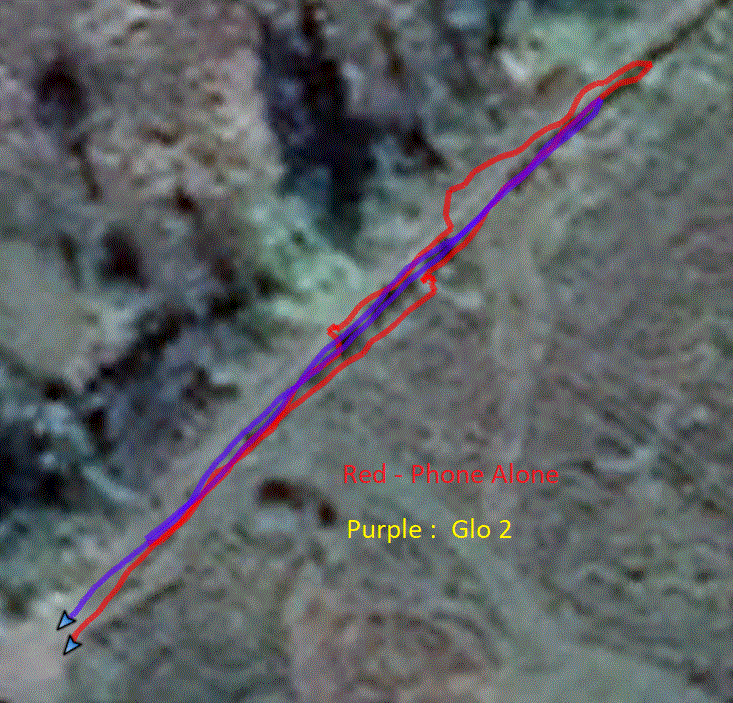 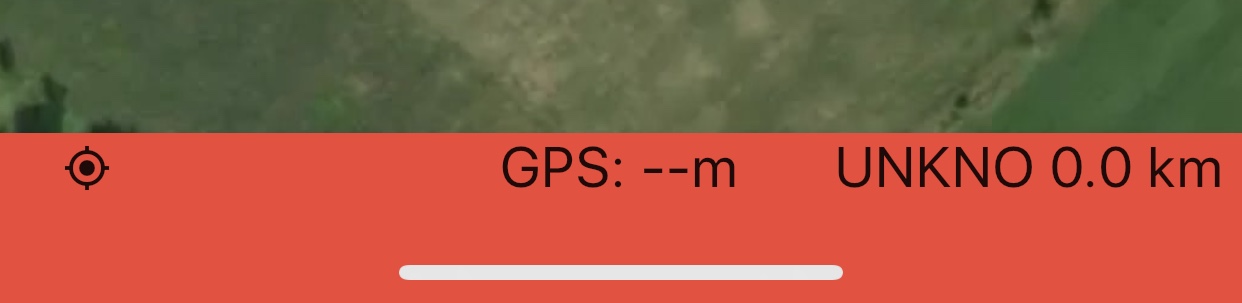 |
Re: Garmin Glo2 with iPhone - Information
|
Information only for anyone thinking of getting the Garmin Glo 2 with an iPhone - field testing yesterday setting out tape on control locations in mostly heavy wooded areas. Using a Garmin Fenix 5X and Iphone X with the Garmin Glo 2 (had this under my hat).
First photo shows a section of the initial track and the locations where I stopped to put out tape. Notice the first three spots both tracks wandered all around. In addition I did not see the application going red along the bottom as I reported above. I realized that for some reason MaprunF was only getting 1 data pt/sec (easily seen looking at the logging page). Spaghetti # 3 was where I turned the Glo off and back on - immediately started getting 3-4 data points/sec and, as can be seen in the 4th spot, much better handling of the track when stopped. Due to the extra data points I did not see the normal delay in the location dot catching up. Although you cannot tell from these, the location accuracy (where I stopped) was very good and track accuracy I would say was better than the watch. Second and 3rd shots are both of the same area where I crossed a number of times and stopped either to figure out where to go next or talk with some people. Remove the watch track and you can see how much cleaner the MapRunF was with the Garmin Glo 2. So I would say that this combination (Garmin Glo 2 and iPhone) is a very handy set for control validation and mapping. I have not been able to figure out why the Glo was not providing data for the first bit of the track but know now to check the log before heading out (it is very obvious). The ability to have the location catch up to you so quickly when you stop and then not meander around all over the place made it so much easier to validate locations. 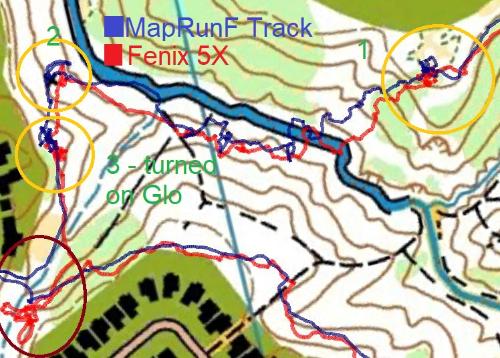  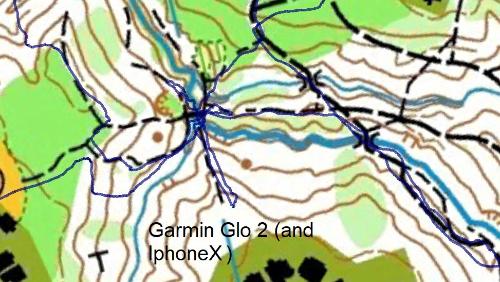 |
«
Return to MapRun
|
1 view|%1 views
| Free forum by Nabble | Edit this page |

