Hub Controls on a course causes lots of extra beeping
Hub Controls on a course causes lots of extra beeping
|
We put together a course this week that had a hub control on it - i.e. a control was used as #3 and #13 on the course to add some interest to a small area. This results in the phone app basically losing its mind and beeping continuously until you have moved out of range of the location. I think it doesn't have time to register that it is at #3 before it beeps for #13 and back and forth.
|
Re: Hub Controls on a course causes lots of extra beeping
|
Administrator
|
Robyn,
Pivot controls are fine. What I expect has happened here is that you have two controls closer than about 30m, and the runner has been within range of both concurrently. Controls need to be further apart to avoid this. The result will still be valid as the extra punches are ignored in the results, but it is disconcerting for the runner. See the Guide To Setters at the end of: http://maprun.250607.n8.nabble.com/Punching-Controls-What-are-the-Rules-tp201.html Peter |
Re: Hub Controls on a course causes lots of extra beeping
|
Hi Peter, Not sure what you mean by a pivot control - this is what it looked like
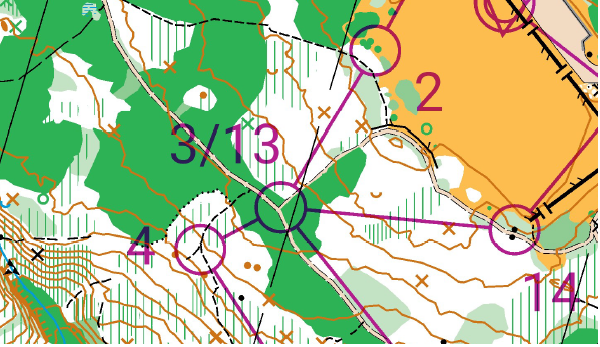 #4 was far enough away - it was definitely #3 and #13 that it complained about. How do you put these in the KML so that this doesn't happen? |
Re: Hub Controls on a course causes lots of extra beeping
|
Administrator
|
OK - but did you use two different controls at 3/13?
MapRun works the same as normal orienteering - you only put one control and flag at a pivot control (the common control on a loop). A line course that goes like following (I'm assuming control numbers in the 31-40 range - but they can be anything): S1 1(31), 2(32), 3(33), loop back to 31 4(31), 5(34), F1 In the KML file you put: S1, 31, 32, 33, 31, 34, F1. Peter |
Re: Hub Controls on a course causes lots of extra beeping
|
I'm helping a plannner who has a pivot control (for loops), say it was control 8 and 11.
I entered 1, 2,3,4,5,6,7,8,9,10,8,12 etc (8 and 8 both had the same co-ords. I now see that it thinks it is two separate controls, as the planner said it kept beeping etc. Reading the above you can add codes as in real orienteering to get around this problem, if you open the KML file up where would you put them or what am I doing wrong. I have used the GPX route out of purple pen using the recommended utility: <Placemark> <name>8</name> <Point> <coordinates>-2.146819500467851,52.79825667072835,0</coordinates> </Point> </Placemark> <Placemark> <name>9</name> <Point> <coordinates>-2.146040701619691,52.79902509689208,0</coordinates> </Point> </Placemark> <Placemark> <name>10</name> <Point> <coordinates>-2.147260625646559,52.79892746421871,0</coordinates> </Point> </Placemark> <Placemark> <name>8</name> <open>1</open> <Point> <coordinates>-2.146819500467851,52.79825667072835,0</coordinates> </Point> </Placemark> Thanks David |
|
David,
I've just done a course which uses the same control 3 times. I edited the code, I can't see why yours doesn't work? Tested the course and it only beeps once when we go past 1,5 and 12. cheers Mark <Placemark><name>S1</name><styleUrl>#startfinish</styleUrl> <Point><gx:drawOrder>1</gx:drawOrder><coordinates>-1.0807186226884367,52.993631732621566,0</coordinates></Point> </Placemark> <Placemark><name>1</name><styleUrl>#control</styleUrl><Point><gx:drawOrder>1</gx:drawOrder><coordinates>-1.0830170341796475,52.99334999641215,0</coordinates></Point></Placemark> <Placemark><name>2</name><styleUrl>#control</styleUrl><Point><gx:drawOrder>1</gx:drawOrder><coordinates>-1.0857020805997308,52.99078021835055,0</coordinates></Point></Placemark> <Placemark><name>3</name><styleUrl>#control</styleUrl><Point><gx:drawOrder>1</gx:drawOrder><coordinates>-1.081432308346848,52.98734653368368,0</coordinates></Point></Placemark> <Placemark><name>4</name><styleUrl>#control</styleUrl><Point><gx:drawOrder>1</gx:drawOrder><coordinates>-1.0764650491182692,52.99158153752251,0</coordinates></Point></Placemark> <Placemark><name>1</name><styleUrl>#control</styleUrl><Point><gx:drawOrder>1</gx:drawOrder><coordinates>-1.0830170341796475,52.99334999641215,0</coordinates></Point></Placemark> <Placemark><name>6</name><styleUrl>#control</styleUrl><Point><gx:drawOrder>1</gx:drawOrder><coordinates>-1.086887245364778,52.99138416066012,0</coordinates></Point></Placemark> <Placemark><name>7</name><styleUrl>#control</styleUrl><Point><gx:drawOrder>1</gx:drawOrder><coordinates>-1.0958070159176714,52.99130873342051,0</coordinates></Point></Placemark> <Placemark><name>8</name><styleUrl>#control</styleUrl><Point><gx:drawOrder>1</gx:drawOrder><coordinates>-1.100781869936327,52.99258731744277,0</coordinates></Point></Placemark> <Placemark><name>9</name><styleUrl>#control</styleUrl><Point><gx:drawOrder>1</gx:drawOrder><coordinates>-1.0963343934781733,52.99323847638075,0</coordinates></Point></Placemark> <Placemark><name>10</name><styleUrl>#control</styleUrl><Point><gx:drawOrder>1</gx:drawOrder><coordinates>-1.0949437840099563,52.99241275637593,0</coordinates></Point></Placemark> <Placemark><name>11</name><styleUrl>#control</styleUrl><Point><gx:drawOrder>1</gx:drawOrder><coordinates>-1.0878698562009959,52.99387612737675,0</coordinates></Point></Placemark> <Placemark><name>1</name><styleUrl>#control</styleUrl><Point><gx:drawOrder>1</gx:drawOrder><coordinates>-1.0830170341796475,52.99334999641215,0</coordinates></Point></Placemark> <Placemark><name>F1</name><styleUrl>#startfinish</styleUrl><Point><gx:drawOrder>1</gx:drawOrder><coordinates>-1.0807186226884367,52.993631732621566,0</coordinates></Point></Placemark> |
Re: Hub Controls on a course causes lots of extra beeping
|
Administrator
|
In reply to this post by David Smith
David,
Sorry - I missed your post... Mark's reply gave me a prompt. I think this relates to the "Castle Long PXACV" Check Sites event. If so, the issue is not that there is a problem with using 8 as a pivot control.... Rather, the issue is that there are multiple controls at the one location. The results table gives a clue that 8 and 11 may be too close to each other, and so triggering repeated oscillating punches between the two. 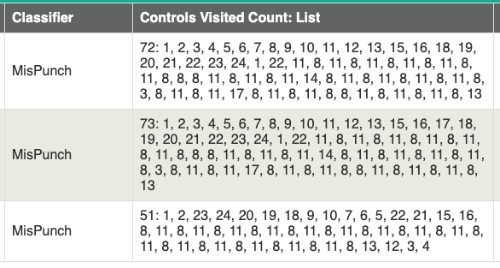 Having a look at the course I see a cluster of controls at the same location: 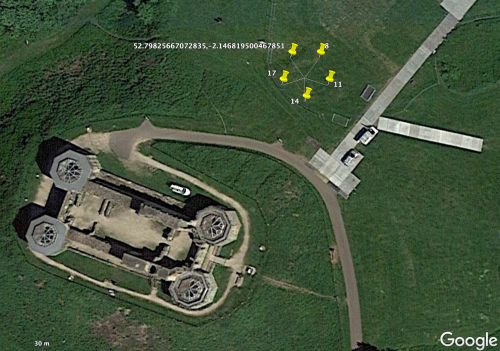 My suggestion to anyone reading this thread, is if you see multiple punches occurring, check that you don't have two controls (ie different numbers) at the same location. It is OK to have a pivot control - just copy the pivot control and put it in your course multiple times (in the KML file) at the required point in the course. Peter |
|
Glad I found this. Now to try it out...
|
|
In reply to this post by Peter Effeney
How do you use/ set up a pivot control in QuickStart, Peter?
|
Re: Hub Controls on a course causes lots of extra beeping
|
Administrator
|
As QuickStart doesn't have the capability to duplicate a control, I think pivot controls are beyond QuickStart's capabilities.
You'd need to go to CheckSites for that, Peter |
Re: Hub Controls on a course causes lots of extra beeping
|
In reply to this post by Peter Effeney
Thanks Mark and Peter for you replies, not been on here for a whilst to see them.
I thought I had entered it in a similar manner as Mark's example. ie 11 was entered as 8, but the KML file I have is dated after the event, so now cant be sure. In the end the planner removed the pivot control, so I did no more trials/testing. |
«
Return to MapRun
|
1 view|%1 views
| Free forum by Nabble | Edit this page |

