MapRun Upload Challenges
|
Hello Everyone,
Has anyone encountered this error before? Error Creating Event ProcessException Here's a screenshot of the full message for one course. 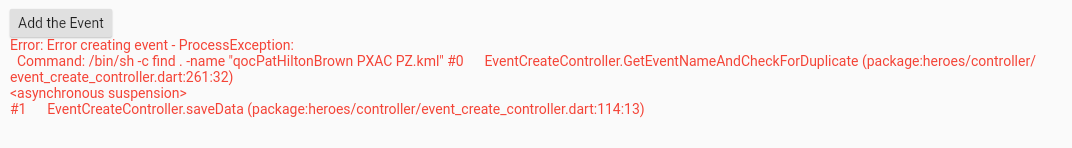 ...and the other one: 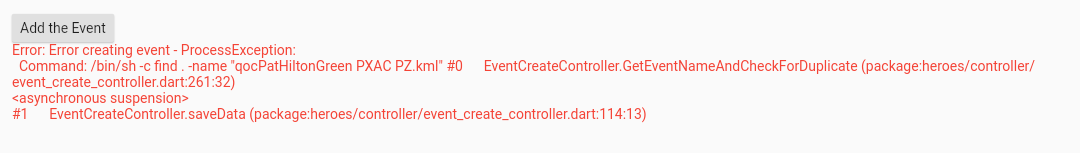 If the upload process was failing for every course I was uploading, I would assume I had gooned something. However, prior to these failures, I had just uploaded three courses: a Line O / a Score O / another Line O without incident. The event names and Map Names parallel each other. Examples: -- Course : qocPatHiltonBlue PXAC PZ.kml -- Map : qocPatHiltonBlue PXAC PZ.kmz All files passed review in Google Earth prior to my attempt to upload them. Any ideas? Thanks, Craig |
|
Administrator
|
Craig
Try again now ... I've restarted some processes on the server that looked to be hung. Peter |
|
Thanks Peter, That seems to have done the trick. One event uploaded successfully. Will try the others in the next few minutes and let you know. Thanks! All my best, Craig On Thu, Apr 29, 2021 at 12:45 AM Peter Effeney [via MapRun] <[hidden email]> wrote: Craig |
|
In reply to this post by Peter Effeney
...but when trying the next upload - had a different error code. See attached. best, Craig On Thu, Apr 29, 2021 at 12:57 AM Craig Shelden <[hidden email]> wrote:
|
|
Hmmm... closing the browser tab for MapRun Admin Console and opening it fresh might have helped... success on the second attempt after closing browser tab and reopening. Will see if that's a consistent workaround. best, Craig On Thu, Apr 29, 2021 at 1:06 AM sheldec [via MapRun] <[hidden email]> wrote:
|
|
Administrator
|
In reply to this post by sheldec
Normally that's due to not having a rotation tag in your KMZ file.
|
|
In reply to this post by sheldec
Thanks Peter, I've never deliberately set a rotation tag in the .kmz file.. although it is coming in from OCAD already aligned to Magnetic North from our Map Librarian / Custodian.... and on the second upload attempt for the Orange course things worked as expected following the browser window close and reopen. Similarly, Yellow and White were good to go after a browser tab close and reopen. Using Chrome, if it matters. Thanks again for your really quick help and feedback on this. All my best, Craig On Thu, Apr 29, 2021 at 1:10 AM sheldec [via MapRun] <[hidden email]> wrote:
|
|
Administrator
|
Craig,
Not sure what happened…. I was up the wrong path … now checked the details of the error message you gave me … It was having problems with a Lat/Lng of a control on the course… but may have been something transient due to the restart of the processes. Peter
On 29 Apr 2021, at 3:22 pm, sheldec [via MapRun] <[hidden email]> wrote: Thanks Peter, I've never deliberately set a rotation tag in the .kmz file.. although it is coming in from OCAD already aligned to Magnetic North from our Map Librarian / Custodian.... and on the second upload attempt for the Orange course things worked as expected following the browser window close and reopen. Similarly, Yellow and White were good to go after a browser tab close and reopen. Using Chrome, if it matters. Thanks again for your really quick help and feedback on this. All my best, Craig On Thu, Apr 29, 2021 at 1:10 AM sheldec [via MapRun] <<a href="x-msg://140/user/SendEmail.jtp?type=node&node=1157&i=0" target="_top" rel="nofollow" link="external" class="">[hidden email]> wrote:
If you reply to this email, your message will be added to the discussion below:
http://maprun.250607.n8.nabble.com/MapRun-Upload-Challenges-tp1151p1157.html
|
|
Peter, Thanks again -- I am good to go for now. My guess... some sort of file upload garble. It may never happen again. All my best, Craig On Thu, Apr 29, 2021 at 1:25 AM Peter Effeney [via MapRun] <[hidden email]> wrote: Craig, |
«
Return to MapRun
|
1 view|%1 views
| Free forum by Nabble | Edit this page |

