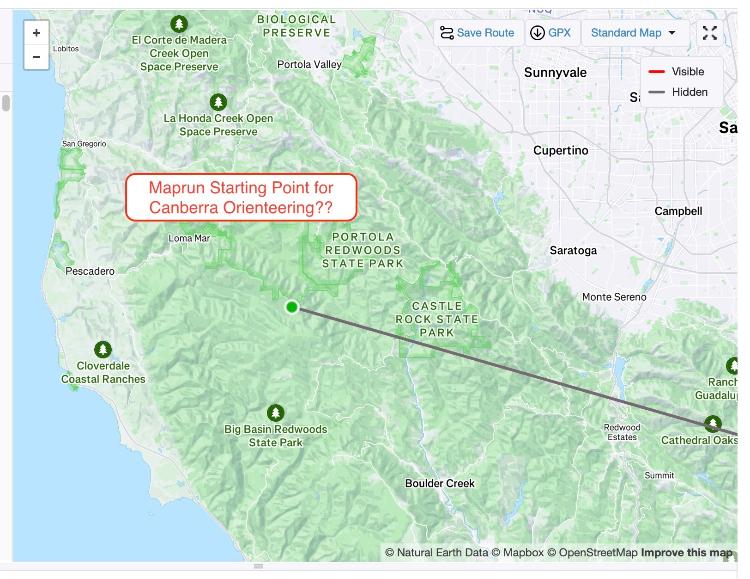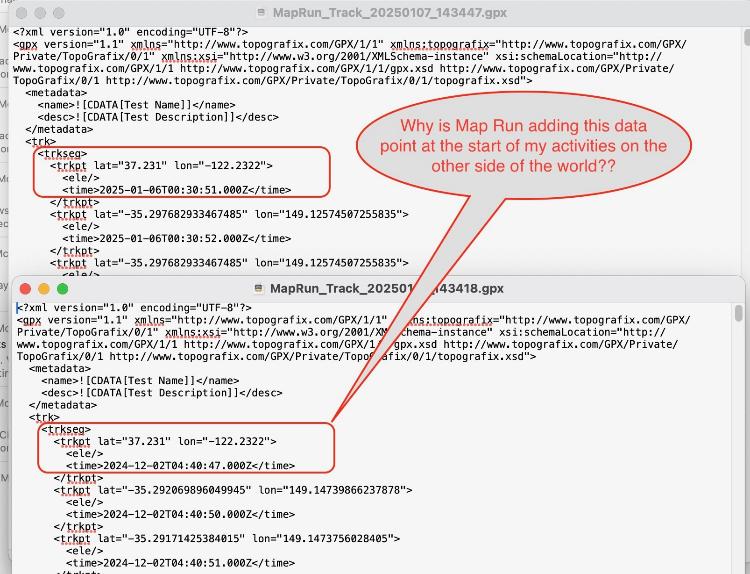MapRunA seems to be adding an extra track point to the start of my tracks.
The last 2 times I used MapRunA on my apple watch, Strava congratulated me on my new longest ride of ~12,000kms! (I'm not sure why it's calling it a ride when MapRun is set to use Run as the default activity type, but that's no big deal)
It seems like the app is starting in California and then jumps to Australia once I get to the starting point.
Is there anywhere I can reset the starting point?
I'm sure I only clicked on "Go to Start" when I was within a few meters of the first point.
I hope someone can suggest how to stop this happening.
Thanks!