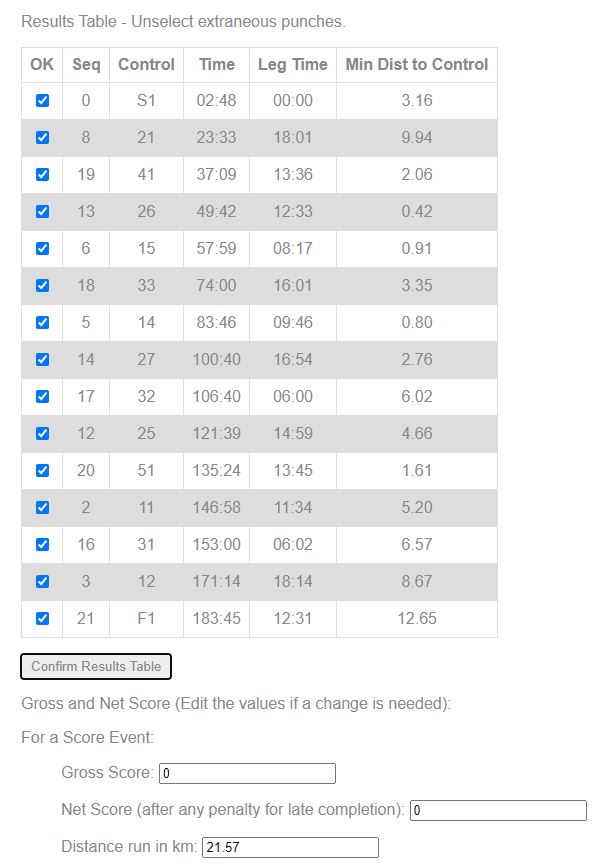Hi
I set a permanent pin code (PZ PXAS Score Score N180) for a course. Ran the course to test it. All went well using automatic upload with MapRunF on my mobile.
Attempted to upload a gpx file from my watch with another name. Several times.
Each time the upload succeeds but the result is 0 points. Is this an issue caused by the pin?