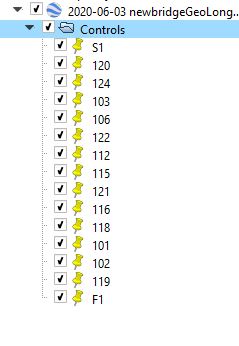Steven did you sort out your problem?
It is difficult to know where the issue could be without knowing more about your experience.
One thing our club came across was that one member was trying to edit the pins in the online version of Google Earth and was having problems. Once he downloaded Google Earth Pro he was fine.
Another thing is that when you put your pins on your map. The folder holding all the pits must be high lighted to save all the pins. If you only have one pin highlighted it only saves that one.