QRCode generator - New Version Posted
QRCode generator - New Version Posted
|
This post was updated on .
Edit 14 July 2023: This QRCode generator is very "powerful" and flexible but does need to be installed on a Windows machine. For basic MapRun QRCodes check out MapRun Utilities that (along with some other MapRun utilities) has an online generator that will likely do for most use cases that only need the basic image. As a bonus this online version will also produce SVG output. Edit 28 Feb 22: The default URL for the generation of the QR code in the tool is incorrect (http://maprunners.com.au) in V2.0.1 and does not match the default used when generating a new event (http://www.maprunners.com.au). V2.0.2 has been release but if you continue using V2.0.1 with the incorrect default URL, make sure you change it in the URL text box within the tool to match the event default. Alternatively, if, by chance, you have printed out a bunch of QR codes already re-publish the event with a modified URL to match the QR. Any change in the QR tool can be saved as a user default so this is a workaround if you do not want to bother upgrading when a new version is ready. Edit: I've been adding features and have released a new version. This version will allow for easy production of "flag" like outputs that can be laminated and used in the field. This sample below includes both the QR code and a NFC laminated back to back. The settings I used for this one allow two copies to be printed on one 8x11 with the second flipped (use a macro in Word). Page was folded, trimmed, NFC inserted, laminated and string attached - we have 15 out in the field on a course to test. The production of the images takes seconds - the rest- slightly more time! I have not updated the PDF document but have added a second video to explain the new features.  ---Original----- For those that are producing QR Codes for MapRun, I’ve written a Windows app that might help out, especially if you do a bunch of codes for different events and/or need to customize each code. Although there are a number of QR code generator online sites they do tend to be limited in functions or best suited for single codes. The setup executable, a short video and even shorter PDF document are available in Google Drive at Setup File Location Google Drive (Note: you need to download the setup and run from your computer) Although the interface might look a bit complex, for those doing the standard type of codes for Maprun then all you need to do is add the save directory, a logo if desired and a list (range, comma delimited or mixture) of controls – and hit RUN. Preview of results are available (not saved) by clicking the TEST button. From there, if desired, you can customize the label area (in three separate sections), add an extra line of text under the main frame, modify colours, line sizes, image sizes etc. If you need different text on each image (perhaps a code that the user needs to record at each control) you can set up the basic parameters then use a simple CSV file to read in the labels for each control code and run this. I won’t add any more use details here as it is available in the PDF or, better yet, the video. Happy to get any bugs or feature requests here, just don’t expect rapid response to anything as this is very much a side project! Limitations: It is a Windows only app – sorry. Oh and you need .net 4.7 installed (which is fairly standard). You may need to go through the multipole windows "are you sure" steps to install. Output is PNG only – no SVG (although should not really matter). Although there are some checks for configurations that will not work, these do not cover all situations so you can set up unusable results. Also, make sure you test all output codes by checking if they scan properly. You might crash the app (doubt it but won’t actually break anything). Licence: Free, As Is, for non-commercial use only. I'll note that the Forum Admin has approved me posting this here. Couple of screen shot examples from basic to more complex: 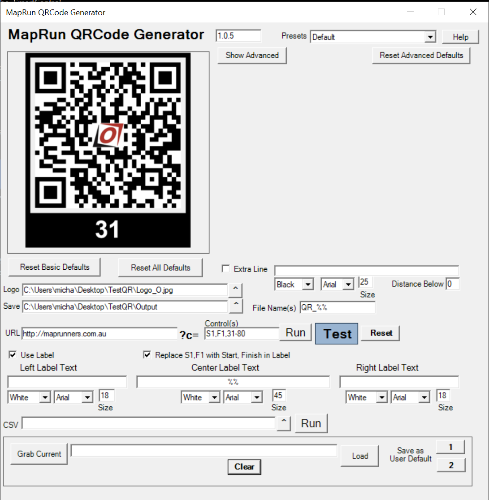 
|
|
Administrator
|
Michael,
Fantastic! Thanks for developing this and making it available to others. I've added reference to it on the MapRun website: https://maprunners.weebly.com/tag-based-punching.html Regards, Peter |
|
In reply to this post by MichaelRaz
Thank you, Michael!
|
Re: QRCode generator - New Version Posted
|
In reply to this post by MichaelRaz
Please see the 28 Feb 22 Edit regarding an issue with the default URL.
|
Re: QRCode generator - New Version Posted
|
Administrator
|
Michael,
Thanks. Sorry about the inconsistency in the documentation on the website that led to this. The website has now been corrected. Thanks for a great tool. Peter |
|
In reply to this post by MichaelRaz
I did try this again today and it worked without any problems. Thanks to both of you and glad it was a very small fix. I hope to try the NFC version soon.
Bruce |
Re: QRCode generator - New Version Posted
|
Glad it is sorted out. I'll be curious about your opinion of QR Codes vs NFCs.
|
«
Return to MapRun
|
1 view|%1 views
| Free forum by Nabble | Edit this page |

