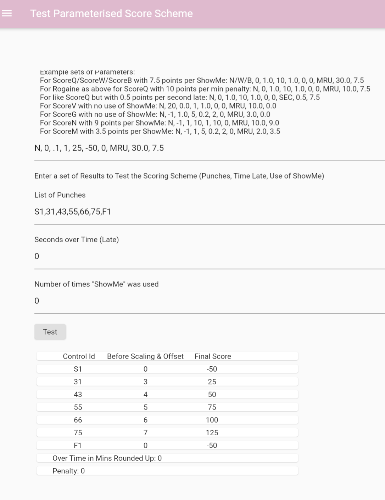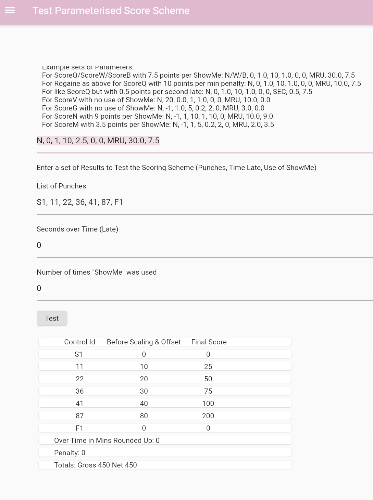Only played with ScoreP a bit and it gets very confusing at times!
Tried
N, 0, .1, 1, 25, -50, 0, MRU, 30.0, 7.5
which partially works with your current control distribution BUT it also assigns -50 points to the start and finish. A similar problem occurs when the second parameter is given -1 as points get assigned to S and F - not sure if this is a bug (it it does impact an actually event so not just a issue with the test score page). Assuming no one else can solve this with the current controls I would suggest two possible options:
1. Change the control IDs to 10-19, 20-29, ... 40-49, 80-89 and use
N, 0, 1, 10, 2.5, 0, 0, MRU, 30.0, 7.5
which gives you the corresponding points for the various ranges. The last one (80-89) is to handle the 200 point multisport controls you noted - I'm assuming these are still regular controls and not something that needs to be manually adjusted??
2. Use a custom scoring site (google sheets for example) as described on the Maprun Website. As you can include a link to the external results withing the event app this might work well, especially if you you can't get the ScoreP to work and need to keep your current control IDs (or if the Multisport points are more complicated to include). This would be much easier to set up than the very complex 'Scrabble-O' I put together for another user.