QR codes
|
Hey guys! I'm trying to use QR codes. Seems everything ok when I generate QR code with link like "http://www.maprunners.com.au?c=S1”
but when I replace to: "http://www.adventuristai.lt?c=S1" It says not valid for this event. What I'm doing wrong? |
|
Administrator
|
Andrius,
For QuickStart and CheckSites, there is no way to change the QR Code prefix from the default value. If you are publishing an Event (as an Administrator), you can change the setting for the Event to have a custom QR code prefix string: 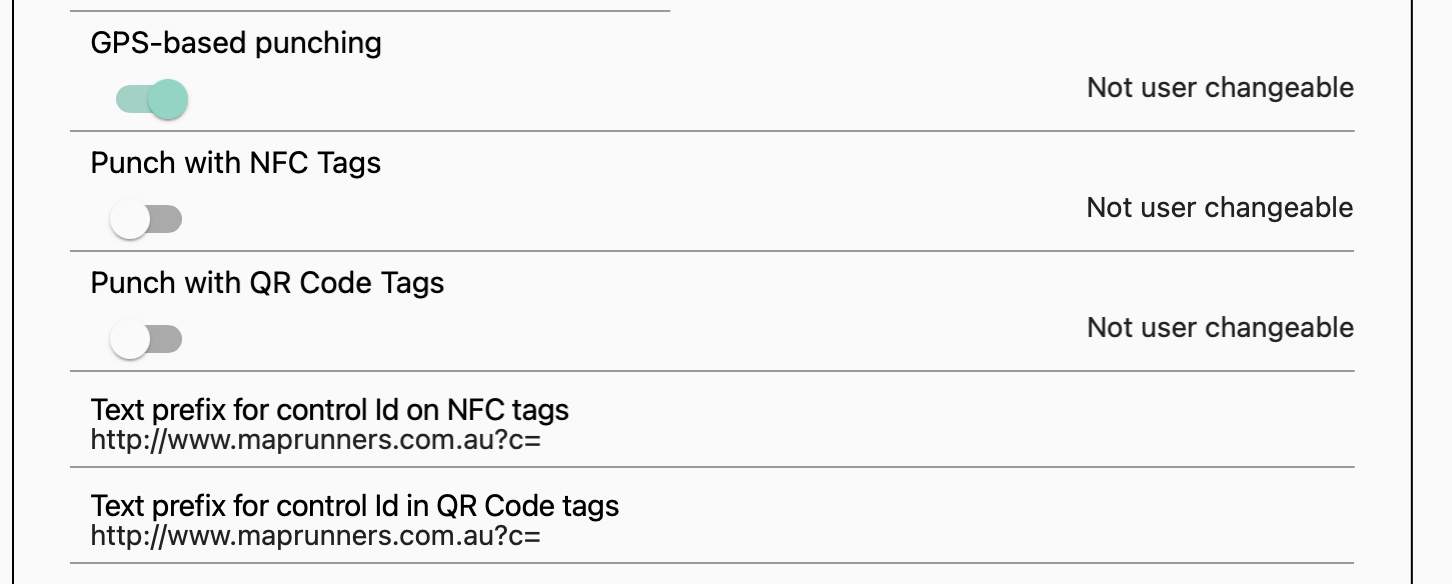 Peter |
|
Administrator
|
Andrius,
Rather than providing your details via this forum, please see the instructions at Stage 4 on this webpage: http://maprunners.weebly.com/maprun---new-user.html Peter |
|
In reply to this post by Peter Effeney
Hello, Peter.
I have tried start anywhere function with QR codes. My starting point is for example Nr. 15, then I punch 25, 27, 09 and so on. When I try to punch Nr. 15 again as my finish point - it is not working.
|
|
In reply to this post by Peter Effeney
Hello, Peter.
I have tried start anywhere function with QR codes. My starting point is for example Nr. 15, then I punch 25, 27, 09 and so on. When I try to punch Nr. 15 again as my finish point - it is not working. |
|
Administrator
|
Andrius,
Sorry - I can't identify the result you are describing in the uploaded results. To investigate this I would need you to upload your result and give me more details of the Event and the Runner's name. Peter |
|
Its only a test. If I use “Start anywhere” function and punch random QR as my first (start) QR, The same QR is not recognazible as a finish CP. I have to use F1 QR code.
On 2021-03-26, at 22:32, Peter Effeney [via MapRun] <[hidden email]> wrote:
|
|
Administrator
|
Andrius,
Thanks for the testing.... That looks like a bug. For the timebeing it looks like you can't use Start Anywhere with QR Codes. (For GPS based punching with SAW, upon punching the first control, MapRun re-configures the course to make that control S1 and F1. However, this doesn't work if there are physical tags on the controls - as these can't be changed on-the-fly). We'll fix this in a future release. Peter |
«
Return to MapRun
|
1 view|%1 views
| Free forum by Nabble | Edit this page |


