MapRun v6
|
We had a reasonably big event yesterday, about 90 people using QR punching.
A few things came up: 1. At least six people QR punched the finish but their timer didn't stop. They were unable to upload their results. I was able to check a couple on their devices and the finish punch showed in the log. 2. It would be great to switch off GPS punching in the event setup. Just track with GPS for the Routegadget upload and punch only with QR code. This would remove much of the unfairness observed by competitors where some GPS punched from the path when others had to go in to QR punch. 3. Two people noted their app getting into a loop where the moment it scanned the QR code it asked them to scan another. |
|
Administrator
|
Hi
You didn't mention which event you are referring to so I will make some general observations: - There is a known bug regarding using QR-code punching in a Start Anywhere event. This has been fixed in v6.3.9 (currently in beta testing). I don't know if this explains to the problems you report. - If you plan to use QR-code punching, I recommend turning off GPS-based punching. Otherwise it will become confusing. Peter |
|
Hello.
The event was Ham Hill Special (several colour courses). They weren't "start anywhere".
I haven't spotted how to turn off GPS punching when setting up the event.
Alasdair
--
Alasdair Shaw
From: Peter Effeney [via MapRun] <[hidden email]>
Sent: Monday, April 19, 2021 9:27:46 PM To: glyders <[hidden email]> Subject: Re: MapRun v6 Hi
You didn't mention which event you are referring to so I will make some general observations: - There is a known bug regarding using QR-code punching in a Start Anywhere event. This has been fixed in v6.3.9 (currently in beta testing). I don't know if this explains to the problems you report. - If you plan to use QR-code punching, I recommend turning off GPS-based punching. Otherwise it will become confusing. Peter If you reply to this email, your message will be added to the discussion below:
http://maprun.250607.n8.nabble.com/MapRun-v6-tp934p1120.html
|
|
Administrator
|
Alisdair,
The setting for GPS/QR-code/NFC (Future) are all together in the event settings. 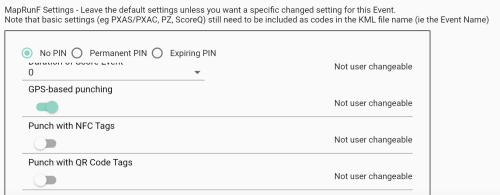 By default GPS-based punching is turned on. I haven't made it auto-switch off if you select one of the others as there may be cases where both (or all 3) are supported. Generally if you want people to punch with QR codes, I recommend turning off GPS-based punching. Can you give me the name of a person (or two) how had the issue? (Assuming they uploaded their result ... if not, could they do a manual upload please). Peter |
|
So obvious in the settings now. How did I not see that it has a toggle? Sorry.
None of them managed to upload. With social distancing it was hard to help them in the field. A few got in touch afterwards with screenshots.
In the end, I changed the name on my device to theirs, scanned start, a control and finish to create an entry in the results, then changed the time and status in Individual Results Edit.
--
Alasdair Shaw
From: Peter Effeney [via MapRun] <[hidden email]>
Sent: Monday, April 19, 2021 10:09:51 PM To: glyders <[hidden email]> Subject: Re: MapRun v6 Alisdair,
The setting for GPS/QR-code/NFC (Future) are all together in the event settings.  By default GPS-based punching is turned on. I haven't made it auto-switch off if you select one of the others as there may be cases where both (or all 3) are supported. Generally if you want people to punch with QR codes, I recommend turning off GPS-based punching. Can you give me the name of a person (or two) how had the issue? (Assuming they uploaded their result ... if not, could they do a manual upload please). Peter If you reply to this email, your message will be added to the discussion below:
http://maprun.250607.n8.nabble.com/MapRun-v6-tp934p1122.html
|
|
Administrator
|
OK
I just did a quick test with both GPS and QR codes enabled to try to reproduce the non-punching of F1 or the duplicate prompt. I can't reproduce the issues - Maybe the second one is sweaty hands tapping the button twice(?). If F1 didn't punch, a runner needs to exit the run screen (with the home button on the top left) and confirm. They will have a "result" in their list of results, which they can manually upload. Peter |
|
Yeah. The event went smoothly on my phone, and most others. So very intermittent, or possibly device/OS version/settings dependent - all iPhones as far as I know, the two I talked to had both updated iOS that week.
I did see one phone where it had the F1 punch showing on the screen, red background instead of a map and 18/18 (or whatever it was) controls, and the clock still going. No option to upload.
I don't thing it was double tapping in the other issue. The description was more like they tapped scan QR and it just scanned lots of times as they held it to the control, not returning to the map.
--
Alasdair Shaw
From: Peter Effeney [via MapRun] <[hidden email]>
Sent: Monday, April 19, 2021 10:43:53 PM To: glyders <[hidden email]> Subject: Re: MapRun v6 OK
I just did a quick test with both GPS and QR codes enabled to try to reproduce the non-punching of F1 or the duplicate prompt. I can't reproduce the issues - Maybe the second one is sweaty hands tapping the button twice(?). If F1 didn't punch, a runner needs to exit the run screen (with the home button on the top left) and confirm. They will have a "result" in their list of results, which they can manually upload. Peter If you reply to this email, your message will be added to the discussion below:
http://maprun.250607.n8.nabble.com/MapRun-v6-tp934p1125.html
|
|
Administrator
|
Thanks for the extra info. QR-code punching is fairly new, so any clues on anomalies helps.
If finish doesn't punch - kill the session - then upload manually from the results. (There will be a result there even if F1 has not punched). Also - In the Admin Console, you can "Clone" a result to make a result for someone who had a problem. Eg if someone ran with another person. Or if someone's battery went flat, Clone a result similar to the run they did. Peter |
|
Thanks. Another one contacted me today and we were able to go through some things remotely. Hopefully that can help narrow down the problem. All controls, including F1, punched (they were able to send me screenshots of the logs showing that). However, when they went to try a manual upload it wasn’t there. I also spotted an odd result on someone else’s when on RouteGadget. Every split time was +a few minutes, but the final control to F1 was -67 minutes. Could there be a clock problem? |
|
Administrator
|
Thanks for the extra info.
On case 1: Even if you don't punch anything, MapRun records your track whilst you have the main run screen open. This track will be shown in the local results list (most recent at the top). If there is not track, maybe they haven't given permissions for location?? Do they have other tracks listed there? On case 2: If you can give me Event Name and Runners Name I can check it out. Email these to support@maprun.net is you don't want to post details here. Peter |
|
Location permission may be the issue. One reliable person on the day said the iOS update earlier in the week had reset all his app permissions to off across a wide range of things and he was having to work through setting them back up again. Perhaps this affected several people who weren’t as switched on about it. I’ll find out who had the negative time and email it to you... |
|
In reply to this post by Peter Effeney
Hi Peter,
I just wanted to write a quick thanks for MapRun 6. For some reason, MapRunF did not work well on my phone (couldn't find the controls) even though other GPS apps don't have a problem. MapRun 6 was much better, finding every control pretty quickly. It's possible that it's just because the park location was better but they were all city parks so I think it was the new app that made the difference. I have a Google Pixel 1 running Android 10. Jack |
|
Administrator
|
Jack,
Thanks for your post to the Forum. It is good to hear that MapRun6 is working well for you. It uses the latest versions of all the underlying software modules and is built to target Android 10. It also has a supplementary location service to help in cases where there is some compatibility issue with the particular device. Peter |
| Free forum by Nabble | Edit this page |

