MapRunG - MapRun on a Garmin Watch
1 ...
1112131415




















1 ...
1112131415
Re: MapRunG - MapRun on a Garmin Watch
|
Administrator
|
David,
Version 1.8.3 is now available with a fix for this issue. Thanks again for your report on this. Regards Peter |
Re: MapRunG - MapRun on a Garmin Watch
|
I’m seeking help with a problem using MapRunG with my Forerunner 55 purchased April this year.
Initially the app worked quite well. However more recently this has not been the case. The behaviour is that a course will load ok, and usually there is no problem with the watch getting a good fix, e.g. GPS 4. But when starting the course by pressing the Start/Stop button the fix is immediately lost with the watch displaying GPS 1, and in this state it won’t punch any controls. I’ve tried reinstalling MapRunG (v1.8.3) and MapRun (v7.4.2) on my iPhone 14 running iOS 17.5.2. Any suggestions would be gratefully received. |
Re: MapRunG - MapRun on a Garmin Watch
|
Administrator
|
Hi,
That's very unusual. I've just checked and I see that others are using MapRunG (v1.8.3) successfully on a Forerunner 55. Maybe check that you have the latest version of firmware from Garmin and reboot the watch. Let us know if the problem persists. Peter |
Re: MapRunG - MapRun on a Garmin Watch
|
Hi Peter,
Have got a new Fenix 8 and it's not showing as a compatible watch for the app. Hopefully this is just a new watch thing and the app can load on this watch. Happily runs on my old 5 😄 Connectiq store doesn't show the app at all unless I switch to the 5. Cheers, Warren |
Re: MapRunG - MapRun on a Garmin Watch
|
Administrator
|
Warren,
Looks like a nice watch! Garmin Apps need to be built for every individual watch type(!). We will include Fenix 8 in the next version. Peter |
Re: MapRunG - MapRun on a Garmin Watch
|
Cheers and thanks for the reply! See you at a night nav soon

|
Re: MapRunG - MapRun on a Garmin Watch
|
Administrator
|
Warren,
V1.8.5 is now in the Garmin App Store, supporting Fenix 8. Peter |
Re: MapRunG - MapRun on a Garmin Watch
|
Awesome, have installed it 😁
Thanks for the prompt build work! |
Re: MapRunG - MapRun on a Garmin Watch
|
In reply to this post by Peter Effeney
I have just signed up to this forum but I cannot work out how to start a new topic. Advice please .....
|
Re: MapRunG - MapRun on a Garmin Watch
|
Question answered by my son ......
|
Re: MapRunG - MapRun on a Garmin Watch
|
In reply to this post by Peter Effeney
I think I stumbled across a minor bug with MapRunG today.
I was out checking the control sites of an event (so very much not running/competing) and wanted to check the time of day. You can do this with a long-hold of the lap button (bottom right), which brings up the watch face that you normally see when not performing an activity. Activity recording does however continue and you can return to the activity either via the back/lap button or the start button (i can't remember which button I used to return to the activity). This works with the normal Garmin activities but for MapRunG when you return to the activity it's as if you haven't even gone to the start yet, which would be a problem during an actual event. It seems quite unlikely that anyone competing in an event would encounter this but I thought it worth logging as it would be rather annoying if it did! This was with a Garmin Fenix 7X running MapRunG v1.8.5. |
Re: MapRunG - MapRun on a Garmin Watch
|
In reply to this post by Peter Effeney
Having just posted here for the first time, I thought I'd log another strange issue that I've been experiencing with MapRunG.
For some reason in all events where I've used MapRunG in the last few months, when the result makes it up to the server after I've finished (this is using Garmin data, not Strava) I always seem to have a time of 0:00:00. I think I'm the only one in the club that has this problem so it's clearly not widespread but I have no idea what I'm doing that's different. The activity in Garmin Connect has a non-zero time, in fact I seem to recall that the correct time is shown in the MapRun (phone) screen when you are selecting a track to upload. It's very odd! Here's a recent example of the Garmin track and the result after upload: https://connect.garmin.com/modern/activity/16917564639 http://www.p.fne.com.au/rg/cgi-bin/SelectResultFileForSplitsBrowserFiltered.cgi?days=90&act=fileToSplitsBrowser&eventName=ScoreResults_Picnic%25202024%2520PXAS%2520ScoreV45.csv |
Re: MapRunG - MapRun on a Garmin Watch
|
Administrator
|
In reply to this post by John Pickup
John
Thanks for letting us know. We'll check this out and see what we can do about it. Regards, Peter |
Re: MapRunG - MapRun on a Garmin Watch
|
Administrator
|
In reply to this post by John Pickup
John,
There has been a change in the format of the FIT file produced by some watches with particular versions of Garmin firmware. If you upgrade to MapRun 7.5.4+. You can do "Get Track from Garmin" again to get a good result. Version 7.5.5 is just being released now ... and is the recommended version. Peter |
Re: MapRunG - MapRun on a Garmin Watch
|
Another unrelated question.
Last night at an event I was organising, one of the club members wanted to start using MapRunG and I was confident I could help him set it up but failed. The app installed on the watch and we got the MapRun phone app (not 6 or F) paired with Garmin Connect and filled in the watch ID but then had an error uploading the event. Tried this a few times and we saw an error on the watch. Nothing really on the phone although there was a logs screen that didn't reveal much. This was all on an iPhone, and as an Android user I ran out of things to suggest. He was using a Garmin Fenix 7X Pro, so very similar to my own Fenix 7X (not Pro), hence my confidence that we;d get it running. He also had an old MapRun6 version on the phone so we tried that next but that failed with some kind of null server response error, I assume as that's no longer compatible with the maprun backend. He was an iPhone user and all I have right now is the screenshot below. I can try to collect more evidence the next time I see him if that helps, but any suggested steps that might help would be useful. Sorry if this is a bit vague - all done over a couple of pints at the pub after the event! Here's what we could see on the phone: 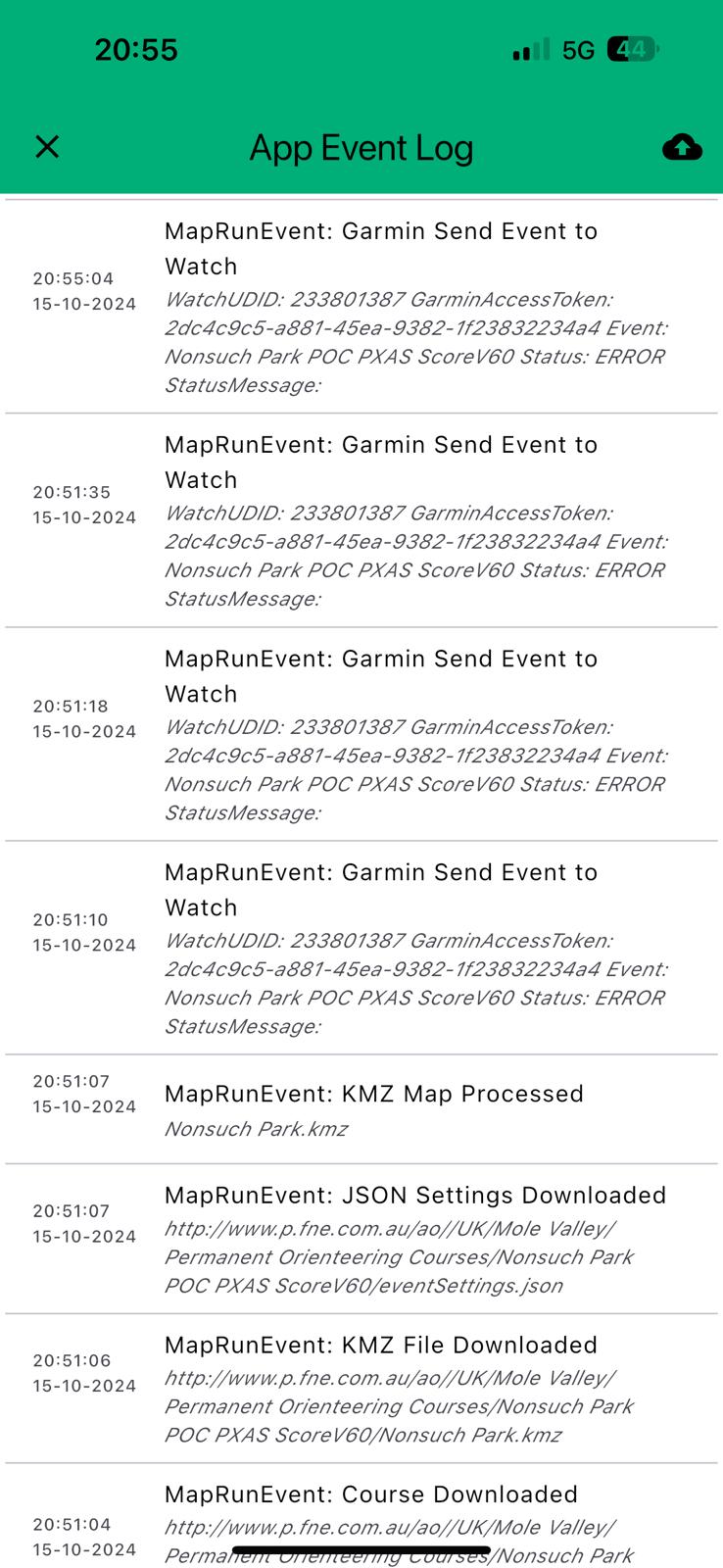 Thanks. |
Re: MapRunG - MapRun on a Garmin Watch
|
Administrator
|
John,
When you "Send Event to my Watch" what happens is that the selected event files are put in a folder on the server with the watch Id that has been set. I can see on the server that the event data has been successfully sent to the folder for watch 233801387. The next step is, when starting MapRunG on the watch, it needs to be connected with the phone (Bluetooth) Garmin Connect should be running on the phone (in the background is OK) and the phone needs to be online, and via this means the watch should be able to get the files for the event from the folder for 233801387. The files are still there - so the user can keep trying. The problem can be: - different watch Id set on the watch - lack of comms connection as outlined above. Let me know if there are still issues. Peter |
Re: MapRunG - MapRun on a Garmin Watch
|
Thanks. I'll give that a try when I next see him. Bluetooth must have been working as we used his phone to install MapRunG just before this. Pretty sure we triple-checked the watch ID too. Will give it another go though.
|
Re: MapRunG - MapRun on a Garmin Watch
|
Administrator
|
If the ID doesn't match, you should get an error saying there is no event for this watch.
If the watch just hangs ... then it's likely to be a comms issue. Garmin watches can sometimes "benefit" from a power-off/power-on. |
Re: MapRunG - MapRun on a Garmin Watch
|
In reply to this post by JohnPickup
After a few emails back-and-forth it sounds like it's all good now. Thanks for the help.
I have no idea what we were doing wrong on Tuesday. We'd installed MapRunG on the watch using the Garmin IQ app on his phone and then configured MapRun to sign into Garmin Connect, keyed in the watch ID, etc. The error we saw was on the watch screen, not the phone, and that seems weird given the normal flow. It's a shame I didn't take a photo of his watch at that point. Anyway, all good. Thanks again. |
Re: MapRunG - MapRun on a Garmin Watch
|
In reply to this post by Peter Effeney
Hi, picking up quite an old query sorry. I believe the Forerunner 55 watch was, and is now, on latest firmware.
I have just done a reset on the watch (Reset - Delete data and reset settings) and reinstalled MapRunG so am now on MapRunG 1.8.5 Garmin firmware 10.01 I believe the watch ID has also changed as a result iPhone 14 is running MapRun 7.5.5 iOS 17.6.1. We, still have the same behaviour I.e. all good until you ‘start’ a course when displayed GPS strength drops from 4 to 1. |
«
Return to MapRun
|
1 view|%1 views
| Free forum by Nabble | Edit this page |

