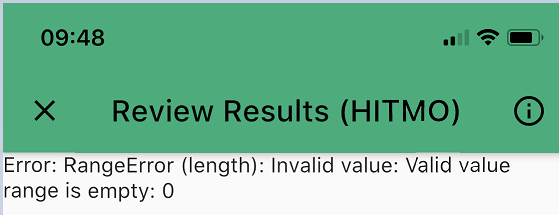MapRunG - MapRun on a Garmin Watch
Re: Removing activities from the watch
|
Hi Peter I just checked and no error. Its just a bit confusing and if the user selects to use the track then results are published (in my case with zero for controls time etc). Thanks, Paul Paul Basher email: [hidden email] On 12/07/2020 09:17, Peter Effeney [via
MapRun] wrote:
Paul, |
Re: Removing activities from the watch
|
Administrator
|
Paul
So you delete a MapRunG Activity from Garmin Connect and then try to "Get Track from Garmin" and it sends you what? - The original Activity that you deleted?? - A null Activity (in place of the original one, but without an Error) If it is the latter. The user can see there are no punches and can avoid it(?). But I could look at whether I can handle this case better. I don't want to prevent users from loading activities even with no punches if they want to. The Revised Results (HITMO) function can create punches (results) from a raw track if required. Peter |
Re: Removing activities from the watch
|
Hi Peter My test scenario is worst case I think - so not typical. I have selected a track that has been
deleted (as i didn't anticipate it being available) and it
wasn't generated from MapRunF. I am correctly warned that it
isn't for the selected event but I choose to use it anyway. MapRunF
then presents the results map and it has zero time, did not
start, zero controls etc. So all of the correct prompts and warnings. I do get an error if I try to use HITMO - see screen shot.
Paul Paul Basher email: [hidden email] On 12/07/2020 09:46, Peter Effeney [via
MapRun] wrote:
Paul |
Re: Removing activities from the watch
|
Administrator
|
Paul, Thanks - I'll put it on my list to see if HITMO can handle this scenario better, Peter
|
Having trouble with pairing Watch and Phone
|
Administrator
|
This post was updated on .
In reply to this post by Peter Effeney
We've had a couple of enquiries from people not seeing the Watch ID displayed on their Watch when they first install MapRunG.
Following are some more detailed instructions.... and a way to get the Watch Id from Garmin Connect: When you first open MapRunG it will display a Watch ID. It will look something like:  You need to enter this number into "Options and Settings" in MapRunF on your phone.  If you can't find the Watch ID in MapRunG on your Watch, you can also get it from Garmin Connect on your phone. In Garmin Connect > Select the Device (your watch) > Activities, Apps & More > Activities & Applications > MapRunG > Settings > a User Id will be displayed ... this is the Watch Id that you need. 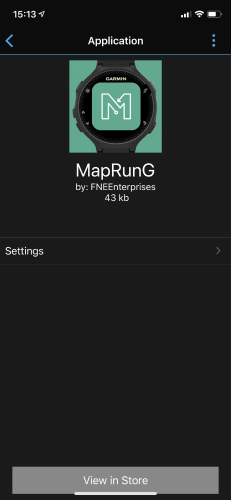 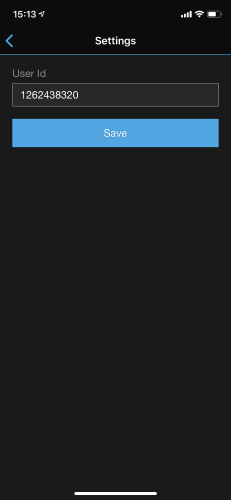 DO NOT go looking for the serial number of your watch... That won't work. Peter |
Re: MapRunG - MapRun on a Garmin Watch
|
In reply to this post by Peter Effeney
I have done a run today using my Garmin watch paired with maprun f at Lichfield. I may have made a mistake when I finished in starting another run of the same course, before downloading the results to maprun. Both runs have synced to garmin Connext see photo but I cannot get the first completed result to the show in Maprun F results. Please can you help
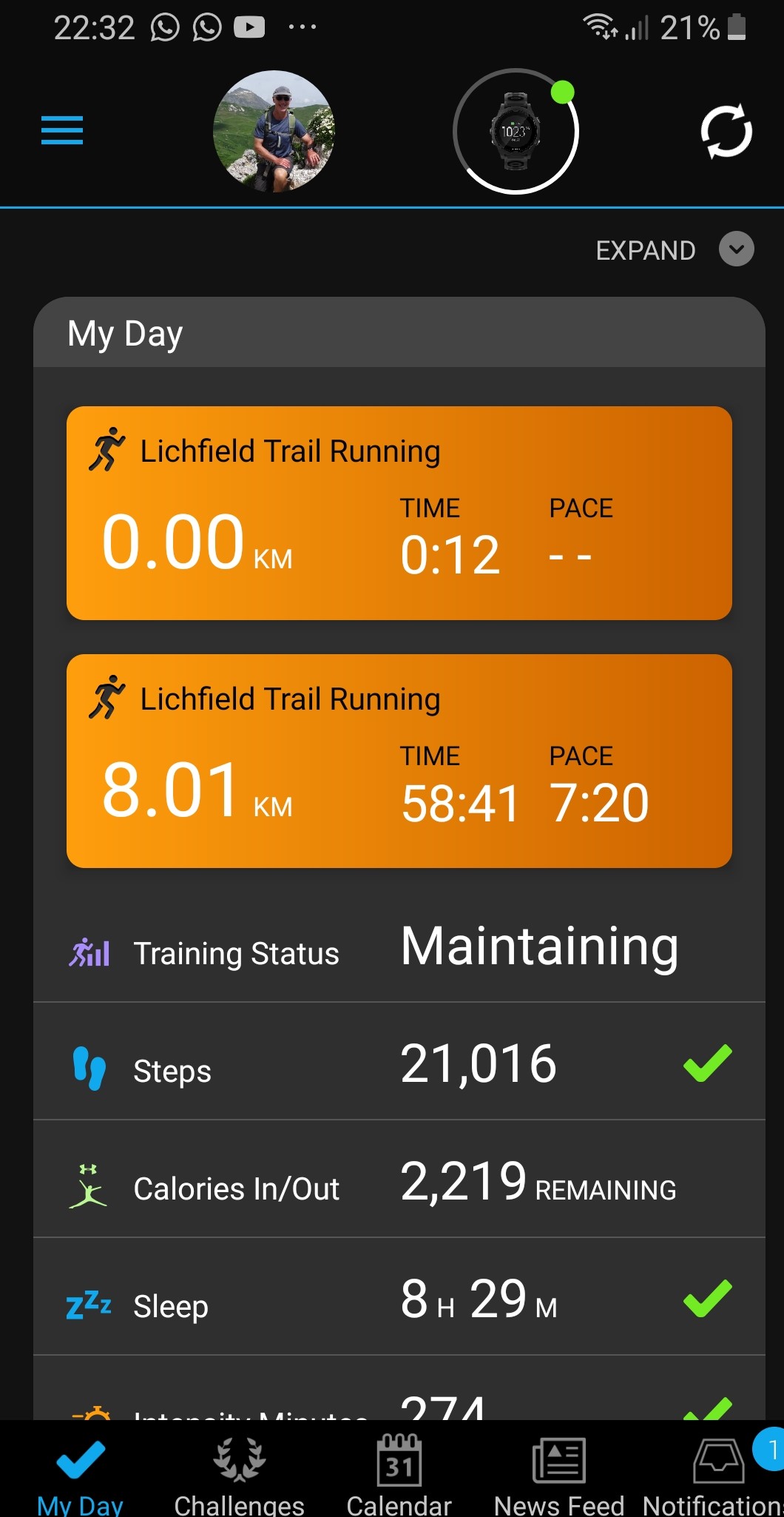
|
Re: MapRunG - MapRun on a Garmin Watch
|
Administrator
|
Neil
What happens when you tap "Previous Track"? I mean in MapRunF > Show Results > Get Track from Garmin > should show the most recent track > Previous Track > should show the one before that. Peter |
|
In reply to this post by Neil Adams
Neil.
You say both runs have synced - however your first run appears empty. Did you start and stop it near enough straight away? Then I assume ran your 8km course? I had similar showing in Garmin Connect when in some of the beta versions I was starting the watch and stopping it quickly, because I wasn't fully ready. |
Re: MapRunG - MapRun on a Garmin Watch
|
Hi Mark,
Yes I ran the 8km course first ran through the finish. Also checked that the course was on Garmin connect, as it still is. Neil |
Re: MapRunG - MapRun on a Garmin Watch
|
In reply to this post by Peter Effeney
Hi Peter,
Nothing happens when I tap Previous Track. I have now deleted the 12 second track I did from Garmin connect and resynced.My original 8 km maprun is on my Garmin connect. I went back to the results page on Maprun and Get Track from Garmin. Message is Latest tracks available - none available I pressed refresh - got nothing. Pressed previous track - got nothing. Also in red "Exception. No activities found this Garmin user. Check that your watch has synced. My watch has synced. Still nothing. Neil |
Re: MapRunG - MapRun on a Garmin Watch
|
In reply to this post by Peter Effeney
Hi Peter,
Our club Maprun admin officer has given me a work around to manually uplosad the GPX file from Garmin connect to the console which has worked. Neil |
Re: MapRunG - MapRun on a Garmin Watch
|
Administrator
|
In reply to this post by Neil Adams
Neil,
Was one of the tracks originally available when you went > Show Results > Get track from Garmin? Or have you only ever received the "No activities found this Garmin user" message? (I suspect the latter??) I can't see in the logs any notifications from Garmin to MapRun of Activities for you. If I am correct, then I think we need to backtrack to check that MapRun can access your Garmin Connect activities. So: - In MapRunF > Options and Settings > Logout of Garmin and Log Back in. Make sure you press Accept on the second screen and there are no errors. Then take a brief walk with your watch, to record a run/walk activity (you don't need to use MapRunG). Sync this activity to Garmin Connect. Make sure you can see it in Garmin Connect. Then go into MapRunF again > Show Results > Get Track from Garmin and you should see this Activity listed. If not, we are still not seeing your Garmin Activities in MapRunF. Let me know how you go. Peter |
|
In reply to this post by Peter Effeney
Hi Peter
I’ve tried out MapRunG and done a few experiments. Firstly, I really like it – great to be able to leave the phone behind and to have easy access to information about last control visited. One observation that looks like it might be a bug though … In the MapRun results, The time seems to be from when you visit the start control to when you visit the finish control (as I would expect). The distance, however, appears to be measured from the start control until you click finish on the watch, which could be a lot later. I think the distance should be from start control to finish control too. I think it’s a good thing that the overall run starts when you click “go to start” and ends when you click finish on the watch. That way, your Strava/etc. run will include any warm-up run or extra run you do after finishing. However, for the purposes of the MapRunF results, the distance should really be the distance you run from the start control to the finish control, excluding any additional distance you run before the start control or after the finish control. Regards Peter |
Re: MapRunG - MapRun on a Garmin Watch
|
Administrator
|
Peter,
Thanks, what you suggest is the intended behaviour. So there is a bug or actually functionality missing. Currently MapRunF cuts off any pre-S1 track, but because it immediately stops recording on punching F1, there is nothing to do at that end. With MapRunG, we thought that the runner is likely to be more aware of what's happening on their watch, and so it was worth allowing the runner to not finish at F1, if their visit was accidental. The intention is certainly that runners respond to this message promptly, as, if it was an unintended visit, nothing else will punch until this is responded to... which sort of defeats the purpose of prompting! Anyway, point taken, that some runners may want to finish but not confirm their finish immediately, and so the track should be truncated at that point. Thanks again. Peter |
|
This post was updated on .
CONTENTS DELETED
The author has deleted this message.
|
|
...and those "seriously more money" Garmins let you do things like download custom apps such as MapRunG rather than only having the simple built in features.
So, no. you need to spend more money to get this to work :) |
|
In reply to this post by Peter Effeney
Just tried MapRunG on my Fenix 3 and it worked well on a course with 27 controls (Maungaraki P-Max 2013).
Related to this S1 comment, I did get a spurious S1 punch once I imported to track with MapRunF. There was no notification on my watch at the time (I was kms away from S1), and was about 6s before I was about to exceed the time limit. I expect this isn't an issue in the watch with MapRunG, but with the import from Garmin (note - the whole track is present in Garmin Connect). One side effect of this was my track only shows from the second S1 punch, although HITMO worked for prior punches. Other feedback: It would be great to show Time of Day on the running screen. This would be much more useful than the static display of the event name. |
|
In reply to this post by Peter Effeney
Hi Peter,
My first outing with MapRunG was perfect. No issues. Today I did the same course and my Garmin only picked up 3 CPs, including the start. Scenario: - I used the same map as the first run. It was still loaded in my Garmin so did not re-download from phone - Pressing start picked up the start point - First CP did not register - Second CP did register - Only one other registered throughout run - Finish did not register (start/stop button was non-functional - had to to use Lap button - Map loaded into MapRunF and was able to view. Per the run, only two CPs registered - Map indicates finishing short of start/finish Thoughts - Battery was getting low by the end - Wondering if I need to re-download each time? Thanks! John |
Re: MapRunG - MapRun on a Garmin Watch
|
Administrator
|
John
Thanks for the post. What does the track look like? Does it go through the controls when displayed on your phone? Peter |
|
Hi Peter,
Thanks for response. Screenshot of map attached. Regards,
John
On 18 Jul 2020, 2:19 PM +1000, Peter Effeney [via MapRun] <[hidden email]>, wrote:
John |
| Free forum by Nabble | Edit this page |