MapRunG - MapRun on a Garmin Watch
1 ...
6789101112
... 15



1 ...
6789101112
... 15
|
There appears to be an issue again as MaprunF is not able to find any tracks from the Garmin Server to upload.
Not sure if Garmin have changed something as it was working nicely earlier in the week. |
RE: Garmin login - unknown error
|
In reply to this post by edcatmur
Ed I got this error from MapRunF when I first tried to login to Garmin after downloading MapRunG. It was caused by me not noticing the Garmin ID field to the left of the login button and leaving it blank Jeremy Sent from my Samsung Galaxy smartphone. -------- Original message -------- From: "edcatmur [via MapRun]" <[hidden email]> Date: 01/08/2020 13:16 (GMT+00:00) To: Jeremy Wilde <[hidden email]> Subject: Garmin login - unknown error There is an unknown connection issue between Cloudflare and the origin web server. As a result, the web page can not be displayed. Ray ID: 5bbf76b86961008d Your IP address: 90.254.35.20 Error reference number: 520 Cloudflare Location: London Is this related to the ransomware issue? Should I just wait and hope it gets resolved? I can log onto my garmin connect account in chrome on the same phone so it's not an error on my side of the Internet. If you reply to this email, your message will be added to the discussion below:
http://maprun.250607.n8.nabble.com/MapRunG-MapRun-on-a-Garmin-Watch-tp188p494.html
|
|
In reply to this post by Mark
I tried again just now and was able to login and upload a course to my watch, so whatever the issue is it's intermittent. Looking forward to giving it a go!
|
|
In reply to this post by Mark
I used MapRunG this afternoon and all recorded as expected on Garmin 245 watch and it transferred to Garmin connect but MapRunF does not find any tracks for me either. It says 'Error getting track from Garmin'.
It worked last week once Garmin came back. |
|
Ah yes, I'm getting the same error now that I've done the run. If I can't get it working soon I'll try the manual upload mentioned below
http://p.fne.com.au/#/gpsupload |
|
In reply to this post by David C
Yes.
It did work last week so wondering if Garmin have changed the permissions or something? I'm sure Peter will be aware of this issue. |
|
In reply to this post by edcatmur
If you upload via this link please tell me how you do it. I can't export the .gpx file from Garmin Connect for the activity. I can get the .FIT file from the watch when I plug in to the PC via USB but don't know how to convert that efficiently.
|
|
If you log on to Garmin Connect on the computer - you can download the GPX quite easily. You just find that activity and you will see the GPX option in the menu on the top right of the page.
Of course this is much easier if MapRunF is able to find it on the Garmin server - sadly Garmin appear to have let things slip recently with the security etc. I just hope they never paid the ransom and actually these issues are because of their restore of the system. |
Re: Garmin login - unknown error
|
Administrator
|
In reply to this post by Mark
Mark,
I've just had a look - we are getting errors back from Garmin when MapRunF tries to access the FIT files in Garmin Connect. It's potentially a temporary thing as they unscramble things at their end... it did seem to be working since they came back on line. I have tried logging out of Garmin in MapRunF and logging back in and still get the same issue. I will keep investigating/monitoring. I see the status of their API service is NOT all green 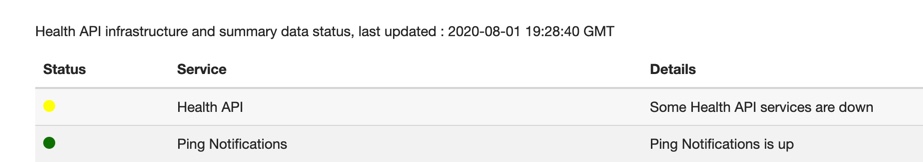 Peter |
|
In reply to this post by Mark
I tried to do the export to gpx before Mark but at the moment this is what I get.
400 Bad request Your browser sent an invalid request. I guess we may never know if they paid the ransom. I too hope they did not. |
|
David,
What browser are you using? I am using Firefox and when clicking the settings cog you get the option to export as a TCX , GPX or Google Maps. Maybe try a different browser if you are having issues. |
|
Edge Chromium On Sat, 1 Aug 2020, 20:34 Mark [via MapRun], <[hidden email]> wrote: What browser are you using? |
Re: Garmin login - unknown error
|
Administrator
|
In reply to this post by edcatmur
Login to Garmin in MapRunF appears to be working fine generally ... although some Garmin Services are still down and there are issues with retrieving tracks from Garmin at the moment.
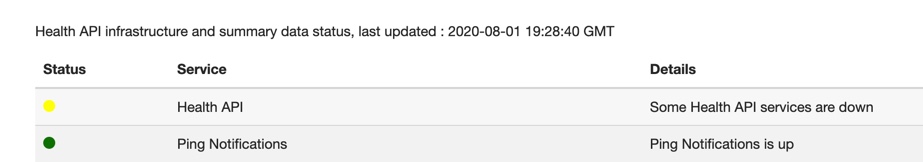 Maybe retry after a while. If you still have problems, send some screenshots of the error to the support email address (see www.maprunners.com.au) Peter |
|
In reply to this post by David C
Maybe try downloading Firefox and see if it is a browser issue? The reason I suggest Firefox is I know that works for me.
|
|
Just downloaded Firefox and tried it. Same result - same error message. In both browsers I get the cog icon and the option to 'export to gpx' comes up but when I click that I get the error message.
|
|
I currently have the same issue - likely a residual effect from the Garmin issue. There are a number of converters available to handle your fit file to GPX Requirement. I’m only only on a phone at the moment so going from memory only there are a number of standalone applications such as GPSBabel that will do this. In addition, there are also many web services that will also provide a quick and easy conversion such as GPSies. Then you can upload. Sorry I can’t provide actual links but they should be easy to find.
|
|
Thanks. I think I will wait and see how things are tomorrow but will look up those converters anyway. On Sat, 1 Aug 2020, 21:45 MichaelRaz [via MapRun], <[hidden email]> wrote: I currently have the same issue - likely a residual effect from the Garmin issue. There are a number of converters available to handle your fit file to GPX Requirement. I’m only only on a phone at the moment so going from memory only there are a number of standalone applications such as GPSBabel that will do this. In addition, there are also many web services that will also provide a quick and easy conversion such as GPSies. Then you can upload. Sorry I can’t provide actual links but they should be easy to find. |
|
In reply to this post by David C
Strange.
Honestly baffled on that one. |
|
In reply to this post by edcatmur
I tried my first run and get the same problem. Can’t remember if I clicked on Garmin login before I did the trail, but, anyway, lots of people seem to have this error, so I’d guess it’s Garmin
|
|
In reply to this post by David C
Garmin website is still unhappy, so I downloaded the GPX from Strava and uploaded that. Probably the simplest workaround (as long as Garmin/Strava integration is working).
|
«
Return to MapRun
|
1 view|%1 views
| Free forum by Nabble | Edit this page |

