MapRunG - MapRun on a Garmin Watch
1 ...
567891011
... 15







1 ...
567891011
... 15
|
Hi Peter,
Thanks for the quick response. Screenshot of map attached. Regards,
John
On 18 Jul 2020, 2:19 PM +1000, Peter Effeney [via MapRun] <[hidden email]>, wrote:
John |
Re: MapRunG - MapRun on a Garmin Watch
|
Administrator
|
In reply to this post by johnboy
John
It looks like your Garmin watch is set to Data Recording > "Smart" (and not "Every Second"). For more info see Section 5 of the documentation. See the screen shot of part of your track in Google Earth. The small red dots are the locations recorded by your watch. In this case Control 7 punched by 3 did not. 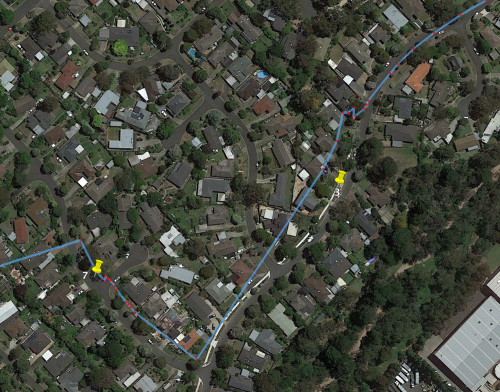 Forcing your watch to take a data point every second will probably help. See the big gap in data SW of control 3. You can fix your result in this event using HITMO from the menu at the top of the Results screen. I'd be interested to see your next run with "Every Second" turned on. Peter |
|
Many thanks. Will try that.
Curious as to why it works flawlessly first time around (haven’t changed data recording). Will report back on next run. Regards, John
On 18 Jul 2020, 2:45 PM +1000, Peter Effeney [via MapRun] <[hidden email]>, wrote:
John |
|
In reply to this post by Peter Effeney
I used MapRunG yesterday evening but I didn't upload my activity into MapRun until this morning.
When I did so, my ride appears in the results with today’s date not yesterday’s date. It had loaded into Strava yesterday with the correct date/time. Shouldn’t the date in the MapRun results be the date the activity took place, not the date the activity was uploaded? Thanks Peter |
Re: MapRunG - MapRun on a Garmin Watch
|
Administrator
|
Peter
Thanks - Yes I think it would be better to use the date of the run rather than the date of the upload. I'm pretty sure it's not a MapRunG issue, as I think the same will happen with MapRunF. (ie run yesterday (without auto-upload) and upload today). I had hoped that you'd be so enthusiastic to see your results that you would upload immediately!!  I'll add this to the enhancements list. Thanks again Peter |
|
Haha
 Thanks Peter |
|
In reply to this post by Peter Effeney
Hi
My Forerunner 235 is paired with phone, but when I try to send event to watch, receive message (on phone) "Connecting to Forerunner 235... " but nothing happens. Watch is displaying message "Problem No events for this device. Send event to this watch Id from MapRunF." Have followed all instructions for installing/connection several times. Thanks. |
|
Hi everyone. In order to get the event actually to your Garmin watch you need to not only have the watch and phone paired & connected via Bluetooth, BUT YOU NEED TO HAVE GARMIN CONNECT RUNNING ON YOUR PHONE. Some phones seem to load this automatically but I’ve found that I need to actually open Garmin Connect on my phone and make sure my Fenix 3 is showing and has a green status light. Then the event appears on my watch inside MapRunG when I select “retry”.
|
|
Thank you, seems to be connecting now. I just completed a course using the phone, so will try on the next local event. Thanks again. Janelle. On Mon., 20 Jul. 2020, 10:24 am Steve1 [via MapRun], <[hidden email]> wrote: Hi everyone. In order to get the event actually to your Garmin watch you need to not only have the watch and phone paired & connected via Bluetooth, BUT YOU NEED TO HAVE GARMIN CONNECT RUNNING ON YOUR PHONE. Some phones seem to load this automatically but I’ve found that I need to actually open Garmin Connect on my phone and make sure my Fenix 3 is showing and has a green status light. Then the event appears on my watch inside MapRunG when I select “retry”. |
|
Tonight I ran an event with my Garmin Fenix 3. Watch performed perfect during event. Finished and exited MapRunG. Went to fetch event on my phone MapRunF and got error "Event Mismatch - the selected event is Whites Hill Car wrecks ALL PXAS, whereas the track from Garmin relates to the event:null."
Chose "use this Anyway" and MapRunF told me I did not start event and I got score 0 on the all scores this event screen and no track. Tried a few times.... the event does NOT appear in the event list, no matter how many times i tried "get track from Garmin" and "Previous Track". But the event IS uploaded to Garmin Connect here https://connect.garmin.com/modern/activity/5269542411. UPDATE: Tried it 2 hours later once I got home, and worked first go. @Peter - any reason why MapRunF found every event on my watch EXCEPT the event I just ran? And any reason why it would work 2 hours later? Steve |
Re: Event Mismatch - not showing up on MapRunG/F
|
Administrator
|
Steve,
I think it's simply an issue of following through the steps to make sure the watch has sync'd to Garmin Connect. When you see the tracks available in "Get Track from Garmin", check the event name ... If it is not right, then probably your track hasn't sync'd, and you are seeing a track from a previous activity. You can also check the time shown against the track. If you would like to investigate further, Garmin Connect has a log of when sync's occurred. So you could check when the activity was actually sent to Garmin Connect. (See details in the MapRunG documentation: Section 9.23: How to deal with delays in getting your results in MapRunF). To date, I don't know of any cases where the track is in Garmin Connect and it has not been available to MapRunF (except if the user's phone is off-line). If you do want to explore it further, send a screen shot of the Garmin Connect log showing the time, the upload occurred and I'll match that to times on the server, Regards Peter |
|
This post was updated on .
Just incase people are not aware - Garmin is down at the moment so nothing will be syncing with the servers. So if you are unable to find your run in MapRun, that will be the reason why.
Its a global issue and has been down for a couple of days now. First time I ever remember this happening to Garmin. |
Garmin Down - Will MapRunG still work?
|
Administrator
|
This post was updated on .
In reply to this post by Peter Effeney
The Garmin outage is continuing longer than anyone expected.
You CAN still run with MapRunG ... but getting your result uploaded is not as convenient. Take the normal steps to send the event to your watch. That is, make sure your watch is connected to your phone and your phone is online, then send the event from MapRunF on your phone and start MapRunG. You can run as normal, and MapRunG will beep at controls and record your run. HOWEVER, until Garmin comes back online, your Activity will not be sync'd to Garmin Connect so, MapRun won't be able to "Get Track from Garmin" to display a result on your phone (and then upload it to be included in the results of the event). SO - you can either wait until Garmin comes back online, assuming it comes back to "normal" state, and Sync then. OR - You need to get the FIT file off your watch onto your computer, upload it to Strava (or similar) and export a GPX file which you can then upload to MapRun using the GPX Track Upload http://p.fne.com.au/#/gpsupload Alternatively, rather than go via Strava, you can use sites like: http://garmin.stevegordon.co.uk/ to convert a .FIT file to .GPX. If the Garmin outage continues.... I'll extend the GPX Track Upload to accept uploading .FIT files directly from your computer. Peter |
|
Good news.
It appears that Garmin Connect is now online with a limited capacity and will start to fully return later today. Strava are however reporting that uploads and syncs could be queued, which could take over a week because of the volume. It does appear that the workaround by Peter could well be a good shout for the current time, if the impacts will be felt for some days to come. |
|
Somehow during this great Garmin ransomware pandemic, all my activities & IQ Apps got removed from my Fenix 3?????
Even more annoying, currently I cannot install MaprunG (or any IQ App) - as confirmed by the Garmin status page. |
Re: MapRunG - MapRun on a Garmin Watch
|
In reply to this post by Peter Effeney
I have the same problem that I can't get the MapRunG to run on my FR245 so I don't know my Garmin id so I can't link MapRunF to my watch...
Is it possible that IQ Connect has not synced the app to my Garmin? How would I know - and more important how can I make it sync the app from phone to watch? Regards, Jeremy |
|
Hi,
If you don't know your Garmin account details you will need to request this from Garmin. I think the ive forgot details exists on Garmin. Then you need to make sure you put your watch ID into the MapRun app. You could photograph the number that appears as MapRunF loads on your phone or get it via MapRunF app, accessed from Garmin Connect on your phone. Sounds like you need to sort your Garmin Connect account out first. |
Re: Garmin Down - Will MapRunG still work?
|
Administrator
|
In reply to this post by Peter Effeney
It looks like Garmin Connect is back up ... The connection to MapRunG seems to be working fine.... I can't see that data has been lost.
 Peter Peter
|
Re: Garmin Down - Will MapRunG still work?
|
Yup all good now. A few days ago the IQ Connect was telling porkies - that MapRunG would be on my FR245 next time I synced. No such thing.
Now it is; I found it on the watch; and I got my Garmin ID from it! Spectrum is Green |
|
In reply to this post by Peter Effeney
Trying to use MapRunG for the first time and I'm stuck on garmin connect login:
There is an unknown connection issue between Cloudflare and the origin web server. As a result, the web page can not be displayed. Ray ID: 5bbf76b86961008d Your IP address: 90.254.35.20 Error reference number: 520 Cloudflare Location: London Is this related to the ransomware issue? Should I just wait and hope it gets resolved? I can log onto my garmin connect account in chrome on the same phone so it's not an error on my side of the Internet. |
«
Return to MapRun
|
1 view|%1 views
| Free forum by Nabble | Edit this page |


